2020 |
|
|---|---|
| January | July |
| February | August |
| March | September |
| April | October |
| May | November |
| June | December |
[/columns]
[columns size=”1/2″ last=”true”]
2019 |
|
|---|---|
| January | July |
| February | August |
| March | September |
| April | October |
| May | November |
| June | December |
[/columns]
Driving Visualization
| First Noticed 2019.16.2 (May 2019) | MCU 1+ | AP 2+ |
The driving visualization has been slightly adjusted. It will now automatically zoom in and out to maker better use of the screen space and give you a better understanding of the vehicles around you. When travelling at low speeds through city streets the view will zoom in. However when you are travelling at high speeds on a highway the view will expand to give you a much higher view of the vehicles around you.
Sentry Mode Improvements
| First Noticed 2019.16.2 (May 2019) | MCU 1+ | AP 2+ |
Sentry Mode has received some quality-of-life improvements to help you make better use of it. It is now easier to enable and disable Sentry Mode by tapping the Sentry Mode icon at the top of your touchscreen when the car is in Park. Additionally your car can now be defaulted to have Sentry Mode always be enabled when you vehicle is parked. You can enable it by going to Controls> Safety & Security > Sentry Mode > ON, and if ON is selected then you can exclude your home, work, and/or other favorite places by selecting checkboxes. When selected, Sentry Mode will not be enabled when your Tesla is parked close to those locations.
Supercharger Improvements
| First Noticed 2019.12.1.2 (May 2019) | MCU 1+ | AP 2+ |
Your Tesla will now be able to increase its charge rate from its previous maximum of 120 kW, to the new maximum of 150 kW that is provided by Supercharger V2. This should obviously help with charging your battery faster.
On-Route Battery Warmup
| First Noticed 2019.12.1.2 (May 2019) | MCU 1+ | AP 2+ |
As described during the unveiling of Supercharger V3, when you navigate to a Supercharger your Tesla will start warming up the battery so that it doesn’t waste time doing so after you plug it in. The feature is reported to decrease the average time of charging by 25% when compared to a 120 kW charge. When in combination with the improved 150 kW, it should save even more time at the charger.
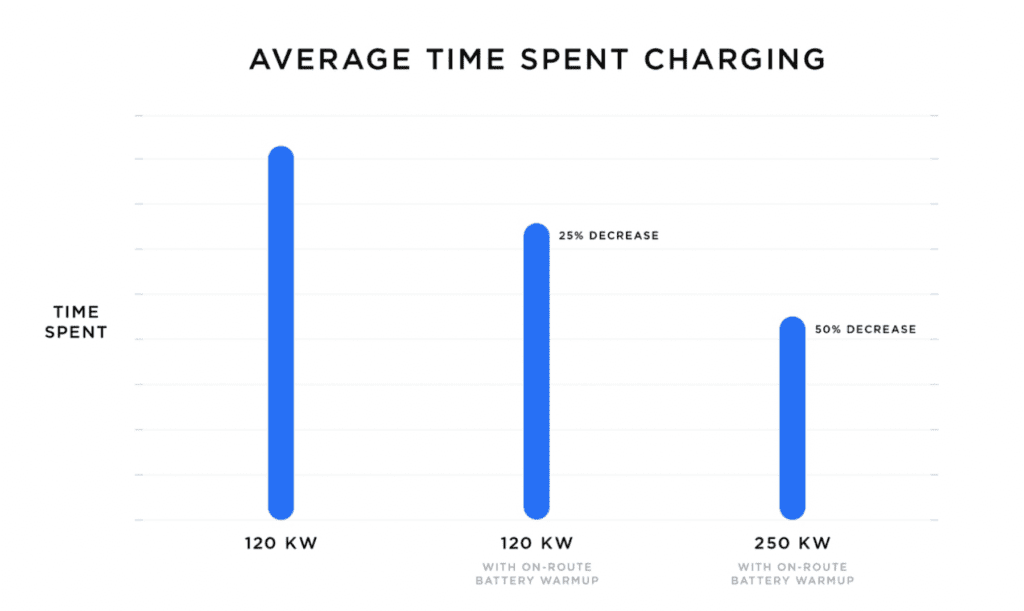
Multiple Language Support
| First Noticed 2019.12.1.2 (May 2019) | MCU 1+ | AP 1+ |
For a while now Tesla’s software and features were only available in English. Many around the globe in foreign speaking countries simply had to adapt but with the latest 2019.12 update, we are seeing multiple language support. This will allow you to change both the language on the display and the language for the voice commands.
Web Browser Upgrade
About to be upgraded to Chromium
— Elon Musk (@elonmusk) March 22, 2019
| First Noticed 2019.12.1.2 (May 2019) | MCU 1+ | AP 2+ |
One of the major complaints by Tesla owners is the built in web browser. In simple terms, it’s just not that good. With the 2019.9 update, we now have an updated web browser to improve performance and security. Elon Musk recently mentioned that the Tesla web browser was set to upgrade to Chromium.
Auto High Beams
| First Noticed 2019.12.1.2 (May 2019) | MCU 1+ | AP 2+ |
Tesla Auto High Beams is a feature that has been available for the Model S and X for some time now. With this latest software update, the Tesla Model 3 can now take advantage of the same feature. When your high beams are enabled, the system will be on the lookout for oncoming cars, if they see one they will toggle off until that vehicle is out of sight. This is extremely useful for navigating those extra dark roadways without disrupting the vision of others on the road.
High Speed Performance
| First Noticed 2019.12.1.2 (May 2019) | MCU 2+ | AP 2+ |
A few weeks ago we saw a range increase for the Tesla Model 3 with a promised ~5% performance increase coming as well. That update is finally here allowing your car to maintain torque and power for longer periods of time driving at high speeds.
New Atari Games
| First Noticed 2019.12.1.2 (May 2019) | MCU 1+ | AP 2+ |
In a previous update, Tesla removed Pole Position from their list of Atari games and promised more to come soon. With this latest Tesla software update, we received not one, but two new Atari games. 2048 and Super Breakout have both been added to the growing list of games you can play on your Tesla.
Full List:
|
|
Not all games are available on all cars. For instance, those who have MCU 1, cars built before February 2018, never received Pole Position. There is no confirmation yet on whether some of these games will be limited to certain cars with this latest update.
No Confirmation Navigate on Autopilot
This feature does not make a car autonomous, and lane changes will only be made when a driver’s hands are detected on the wheel. As has always been the case, until truly driverless cars are validated and approved by regulators, drivers are responsible for and must remain in control of their car at all times.
| First Noticed 2019.12.1.2 (May 2019) | MCU 2+ | AP 2+ |
Tesla has finally released what they have been teasing for a while now, no confirmation Nav on Autopilot. Nav on Autopilot is a feature that allows you to go a full trip on the highway while on Autopilot. The car will make lane changes and maneuvers to get you on the right exits all by itself. Previously, this feature required a confirmation with the turn signal stalk to initiate a lane change that the car wanted to perform. With this latest Tesla software update, lane changes will now be made automatically as long as the driver has a hand on the wheel. You will be notified prior to the lane change via an audio, visual, or physical warning. With that warning, you can either cancel the change or let the car proceed. This is just one step closer to a full self-driving Tesla but by no means is this full self-driving.
Sentry Mode
| First Noticed 2019.12.1.2 (May 2019) | MCU 2+ | AP 2+ |
Back in January, we first heard of Sentry Mode and its wide release to all Tesla models with the previously available Enhanced Autopilot package. Since then, its actual release has been a bit slow with the first sighting being almost a month after conception. Owners of Model 3s started to receive the update with S & X owners left in the dark. Now both models are receiving the same love as the update has finally begun to roll out fleet wide along with a few other neat features.
Sentry Mode is a toggle-able security system. If anyone so much as walks by your car, it will turn on your center screen to show a “recording” message and activates cameras and sensors to monitor any criminal activity. If criminal activity (such as a break-in) is detected, the car will trigger an alarm at full volume, increase display brightness, record the incident, and notify you via smartphone. You can then see the recording in your Teslacam. If you still have not set your Teslacam up, or need help doing so, check out this tutorial.
Dog Mode
| First Noticed 2019.12.1.2 (May 2019) | MCU 2+ | AP 2+ |
Dog Mode is also being released alongside the Sentry Mode update to Model S and X owners. Your vehicle already has Cabin Overheat Protection, but with this new mode you can enable a screen that notifies any passersby that your pet is safe and the air conditioning is on.
Dynamic Brake Lights
“If you are driving over 50 km/h (31 mph) and brake forcefully, the brake lights will now flash quickly to warn other drivers that your car is rapidly slowing down. If your car stops completely, the hazard warning lights will flash until you press the accelerator or manually press the hazard warning lights button to turn them off.”
| First Noticed 2019.12.1.2 (May 2019) | MCU 1+ | AP 2+ |
One new feature you probably have not heard of yet is Dynamic Brake Lights, a feature not invented by Tesla that serves as a useful safety features for both the driver and those around. This feature is currently only available in Europe, as U.S. regulations have yet to permit any dynamic brake lights in the U.S.
Power Increase (Model 3)
| First Noticed 2019.12.1.2 (May 2019) | MCU 2+ | AP 2+ |
The Tesla Model 3 has also received a peak power increase of about 5% for all versions. Owners around the globe are already reporting their vehicles feeling much faster. Range has also been boosted to 325 miles for the Long Range version and they have also increased the top speed of the Performance model to 162 mph through an over the air software update.
Model 3 Key Fob Summon
| First Noticed 2019.12.1.2 (May 2019) | MCU 2+ | AP 2+ |
The Model 3 was released with no key or fob. Instead, you relied on your smartphone or key card to unlock and start your vehicle. After some owner feedback, Tesla released a key fob for the Tesla Model 3 but unlike the Model S & X, it did not allow the activation of Summon. With this latest Tesla software update, Summon is now available to be used on the Model 3 key fob as well. The fob itself does not come with the purchase of a Tesla Model 3 but can but bought afterwards from Tesla for $150.
Teslacam Upgrade
| First Noticed 2019.12.1.2 (May 2019) | MCU 2+ | AP 2+ |
Teslacam has been around since ~October of last year. It is a feature that allows you to plug in a USB and use the on board cameras as a dashcam. When the car is on, it is constantly recording and with a press of an on-screen button you can save a 10 minute clip for later use. Originally, the only camera used for recording was the single front facing one. With this latest Tesla software update, Teslacam now uses the two side cameras as well.
If you havn’t yet set up your Teslcam or are having trouble, check out our tutorial. You can also buy a simple ready-to-go package from PureTesla.