2020 |
|
|---|---|
| January | July |
| February | August |
| March | September |
| April | October |
| May | November |
| June | December |
[/columns]
[columns size=”1/2″ last=”true”]
2019 |
|
|---|---|
| January | July |
| February | August |
| March | September |
| April | October |
| May | November |
| June | December |
[/columns]
Tesla Software Update – 2020.48.5
Navigation Improvements (China)
First Noticed 2020.48.5 (November 2020) |
MCU 2+ | AP 2+ |
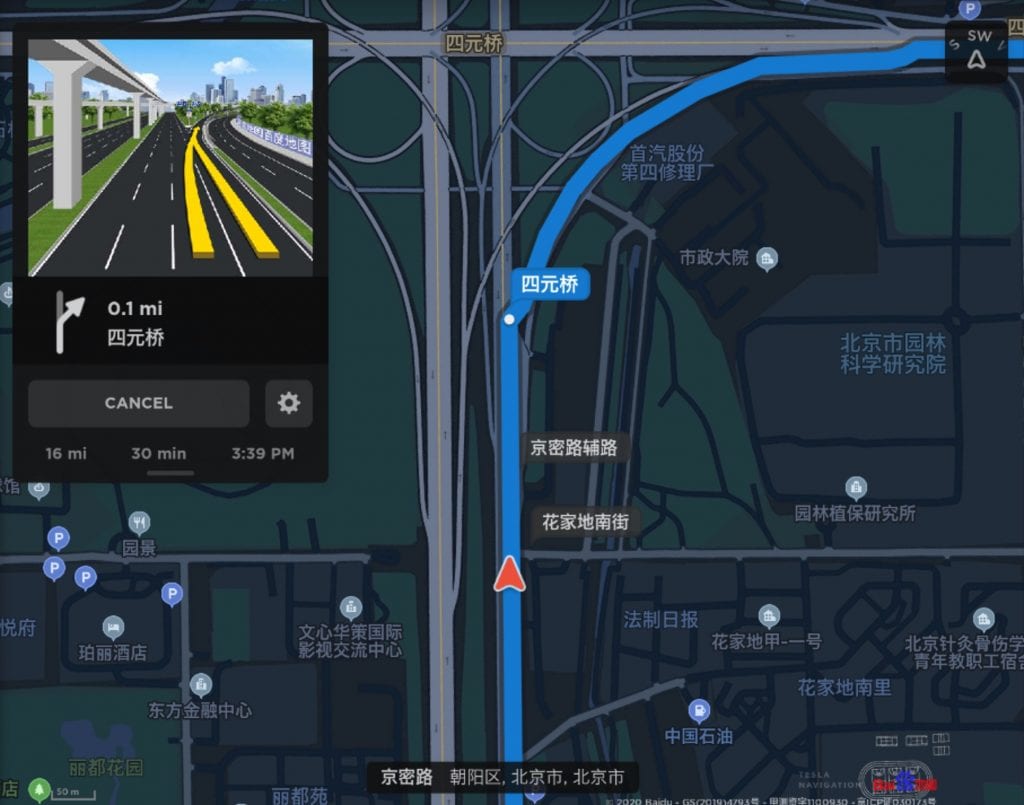
(Model S/X) To improve navigation guidance through complicated highway junctions and city intersections, an image of the intersection with the highlighted lane guidance will now be displayed in the instrument cluster.
(Model 3/Y)To improve navigation guidance through complicated highway junctions and city intersections, an image of the intersection with the highlighted lane guidance will now be displayed in the turn-by-turn instructions on the touchscreen.
Note: Before this feature can be enabled, the latest version of Navigation maps must be downloaded via WiFi.
An interesting part of this update included an update to the navigation system. The update now added road diagrams that draw out the specific road that you should be turning or merging off/on to. This is not a new feature and has been on GPS for a while now, but has been notably absent on Tesla’s navigation system. Interestingly enough it looks like this version of the navigation graphics have only been pushed out to the Chinese market and we are still not sure if it will be pushed worldwide or if Tesla feels like the additional information will only benefit drivers in the Chinese market.
Dynamic Brake Lights (China)
First Noticed 2020.48.5 (November 2020) |
MCU 1+ | AP 1+ |
If you are driving over 50 km/h (31 mph) and brake forcefully, the brake lights will now flash quickly to warn other drivers that your car is rapidly slowing down. If your car stops completely, the hazard warning lights will flash until you press the accelerator or manually press the hazard warning lights button to turn them off.
A safety feature that we wish to see on more cars, the new dynamic brake lights will help in signaling drivers behind you of an aggressive stop and will hopefully help prevent some accidents due to drivers not being able to tell that the car in front of them is stopping faster than they expected. So far it seems like the feature is only being pushed to Chinese Model 3/Y owners.
Text Messaging Improvements
First Noticed 2020.48.5 (November 2020) |
MCU 2+ | AP 1+ |
Consecutive messages from the same sender will now be displayed and dictated together for an improved viewing and listening experience. To view conversations, open the Application Launcher and tap Call > Messages.
(Model 3/Y) You can also now double press the right scroll wheel button to easily dismiss an incoming text message, or re-record an outgoing text message.
As usual, to enable text messaging, tap the Bluetooth icon on the top of the display, and enable “Sync Messages”.
Note: Due to the limitations of Bluetooth support from your device, you will not be able to send group messages.
In an effort to make text messages from that one friend who likes to send five messages at once make sense, Tesa has improved its text messaging feature by grouping the messages from one person together for better comprehension. Additionally Model 3/Y drivers have also gained the ability to have a quick shortcut to dismiss an incoming text message or to re-record an outgoing one with just a simple double press of the right scroll wheel.
Unlatching Charge Cable
First Noticed 2020.48.5 (November 2020) |
MCU 2+ | AP 3+ |
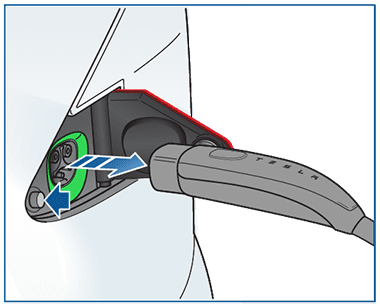
(Model S/X)
You can now press the small black button to the left of the charge port inlet to unlatch the charge cable when your car is unlocked. This may be particularly useful when charging with charge cables that do not have a release button on the connector handle.
Note: You still have the ability to unlatch a charge cable by using other methods, such as from the vehicle touchscreen, the Mobile App, the connector handle button, or by pressing and holding the rear trunk button on the key fob.
Model S and X owners will now gain another option for unlatching their charging cable if the cable doesn’t have a working release button on the connector (or you just don’t want to use it for whatever reason). Owners will now be able to press a small release button next to the port that will detach the connector from the car. As noted, you will still be able to detach the cable via all the previous methods as well if you wish.
TRAX v0.2
First Noticed 2020.48.5 (November 2020) |
MCU 2+ | AP 2+ |
TRAX is now redesigned to help you create audio masterpieces with just a few taps. Quickly preview and mix sounds with a new drum machine and instrument selector, or use new tools and volume controls to reorder, loop and mix tracks. To access, open the Application Launcher and tap Toybox > TRAX > Let’s JAM.
We highlighted how much you could do with Tesla’s built-in music creation software when it was first released. It now looks like the software is getting an update that will improve on the workflow and allow you to work with more sounds. It might seem silly to a lot of people for Tesla to dedicate time to maintaining niche software like this as it will never serve as a substitute to a full-fledged music software suite. However it just adds that little bit of fun to the ownership experience, and hey, maybe it’s good enough to serve as a musical rough draft when you are feeling inspired.
Sentry Mode Improvements
First Noticed 2020.48.5 (November 2020) |
MCU 1+ | AP 2+ |
Sentry Mode footage of the last panic event will now be saved to onboard memory. To view or save this clip, plug in a USB device, launch the Dashcam Viewer, and tap the save icon on the bottom right corner of the screen.
Sentry Mode has received a small update which allows for any footage triggered during a panic event to be directly saved to the memory of something like a USB automatically rather than waiting for you to transfer the files over manually.
Tesla Software Update – 2020.44
Autopilot Set Speed
First Noticed 2020.44 (November 2020) |
MCU 1+ | AP 2+ |
(Model S/X) You can now change the Autopilot set speed offset by adjusting Controls > Autopilot > Set Speed Offset.
The Set Speed Offset can be configured to a FIXED speed offset for all roads or to a PERCENTAGE that will vary based on the speed limit of the road.
When activated, Autopilot will set the cruise speed to the speed limit of the road, and will adjust either to the Set Speed Offset that is specified or to the current driving speed, whichever is greater.
(Model 3/Y)You can now change the Autopilot set speed by adjusting Controls > Autopilot > Set Speed to one of the following options:
SPEED LIMIT will set the cruise speed to the speed limit of the road, and will adjust either to the Set Speed Offset that is specified or to the current driving speed, whichever is greater. The Set Speed Offset can be configured to a FIXED speed for all roads or to a PERCENTAGE that will vary based on the speed limit of the road.
CURRENT SPEED will set the cruise speed to the current driving speed.
In an effort to offer more flexibility when it comes to using Autopilot, Tesla has allowed you to set an offset to the speed limit either based on a percentage or a fixed speed above the speed limits. This will allow you to save the hassle of having to set your own offset every time you enable Autopilot.
Spotify Improvements
First Noticed 2020.44 (November 2020) |
MCU 1+ | AP 1+ |
Spotify has been updated to make it easier to find and play content from your library, which now also includes collaborative playlists and podcasts. With gapless playback, you can enjoy playlists without disruption in between tracks. A Spotify home tab has been added to help you discover new content which is customized based on your listening preferences. Spotify also syncs with other devices that are logged in, making it easier to control what is playing in the car from the Spotify mobile app.
In an effort to make the Spotify offering in your Tesla more comparable to the standard version of the app, Tesla has introduced a few small quality of life features to the Tesla version of the Spotify app. One of the neater additions is allowing other devices to control the music in the car, allowing for passengers to have an easier time playing DJ.
Media Search Improvements
First Noticed 2020.44 (November 2020) |
MCU 1+ | AP 1+ |
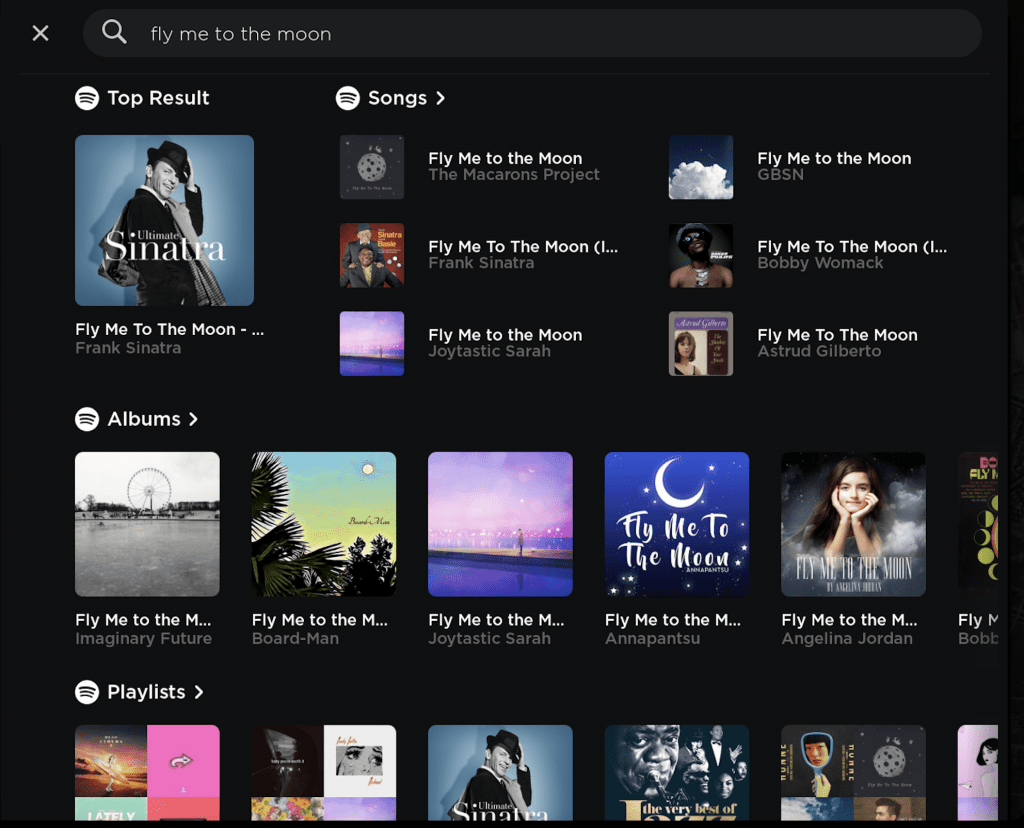
The media search results are now re-arranged for easier viewing. Results now also display based on the media source you are actively using, highlighting and making it more convenient to find what you are looking for.
Search results when searching for specific items via voice has also been improved to show you more of what you are looking for.
Tired of not finding the correct song in the old jumbled mess that was the previous Tesla search results? Well, now Tesla has worked to make the media search more attractive and intuitive.
Media Sources
First Noticed 2020.44 (November 2020) |
MCU 1+ | AP 1+ |
You can now show or hide your preferred media sources in the Media Player. Go to the Audio Settings > Sources to hide the sources that you do not use. Media search results will also exclude all hidden media sources.
In an effort to help organize the interface, Tesla is allowing you to hide certain media sources from the UI so that you’re not overloaded with too much choice every time you are looking to listen to some tunes.
Voice Command Language
First Noticed 2020.44 (November 2020) |
MCU 1+ | AP 1+ |
You can now select a voice command language different than the touchscreen language via Controls > Display > Voice Recognition.
For those of you who prefer speaking in one language but reading in another, Tesla has you covered.
Launch Mode Improvements
First Noticed 2020.44 (November 2020) |
MCU 2+ | AP 3+ |
(No Ludicrous Upgrade) To initiate Launch mode, first enable Insane+ acceleration by tapping Controls > Driving > Acceleration > Insane+ and follow the instructions displayed by tapping the “How to use Launch Mode” link.
(Has Ludicrous Upgrade) To initiate Launch mode, first enable Ludicrous+ acceleration by tapping Controls > Driving > Acceleration > Ludicrous+ and follow the instructions displayed by tapping the “How to use Launch Mode” link.
Note, this feature is only available to the Model S/X with a Raven powertrain. The update looks to increase the performance of your Model S/X when it is in Launch Model. Currently, we do not know how big or small of a difference the update has made to the 0-60 times.